How PDF-eMONITOR saves you more time and money
The PDF-eXPLODE process consists of 3 phases which can be represented graphically as follows:

PDF-eMONITOR eliminates the need for phase 1 (creation of Master PDF) to be run by PDF-eXPLODE. PDF-eMONITOR will accept a PDF with the invisible tags ‘built-in’ and created with ANY PDF writer available. By using your preferred third party PDF engine, you can potentially eliminate the 3500 page PDF processing limitation that PDF-eXPLODE PDF engine has. Furthermore, you can also optimize the time taken to produce the master PDF by using faster PDF writer software. This externally produced master PDF must be saved into a PDF-eMONITOR configured ‘INBOX’ folder.
PDF-eMONITOR will automatically launch PDF-eXPLODE and pass to it, each PDF in the INBOX, with a special command to commence processing at phase 2 – ‘exploding’ and then on to phase 3 – ‘email’. This is graphically represented as:
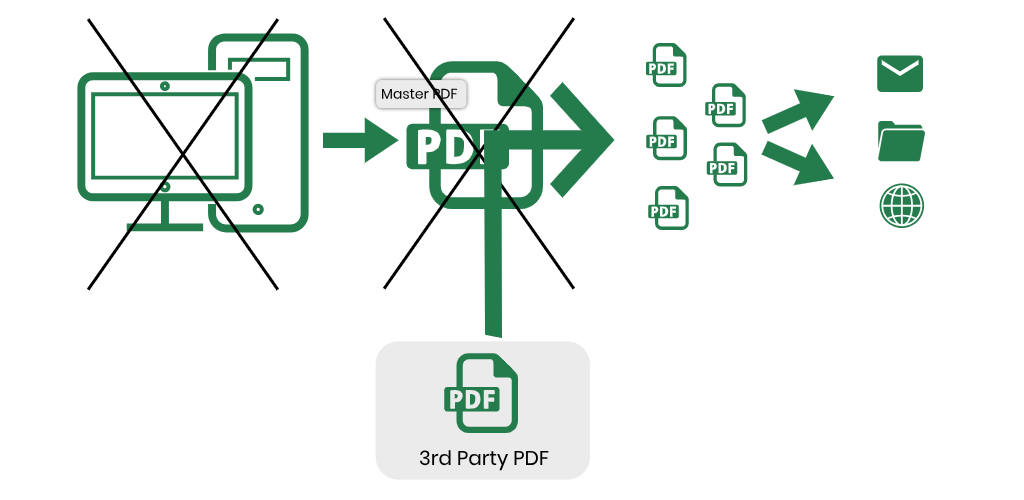
Once the process is complete, PDF-eMONITOR will move the incoming PDF to an OUTBOX folder and write a log to record the PDF file processing as completed.
PDF-eMONITOR has the following process types:
- ‘C’ – command line execution. This execution goes to the INBOX configured folder, when the time arrives, and moves the PDF files contained therein, to the Processing folder- a sub-folder of MONITOR under the PDF-eXPLODE install folder. Then PDF-eXPLODE is launched to explode, deliver and archive each file. This effectively simulates the manual process of 'Drag and Drop' of a PDF file onto the open PDF-eXPLODE processing window.
- ‘X’ – Combine all PDF files (maximum 9) to one file with a default name of PDF-eXPLODE_yymmdd_hhmmss.pdf and then this combined file is moved to the Processing folder to be exploded and emailed/archived. This means you can send output from up to 9 different reports to be combined and exploded as ONE output file and emailed as one or more PDF files attached to emails. You must ensure that each INBOX folder scan is set to be sufficiently far apart to allow all of your PDF files that need combining, to arrive in the INBOX folder. Any files in excess of the maximum 9 will be ignored for the combine, explode and deliver processing. The pre-requisite for properly compbining these files into one exploded PDf per destination is to ensure that the tag in each report - regardless of this source, is the same for each destination.
The files are combined one behind the other – in the directory listing order. To ensure your ‘Combine PDF’ master is created in the order of your choice, you can place numbers 1 to 9 as a prefix (front of) to the filename. For example: Mark.PDF and John.PDF can be saved in the folder as 1Mark.PDF and 2John.PDF to ensure that the entire John.PDF (‘2John.PDF)’) is appended to the back of Mark.PDF (‘1Mark.PDF’).
How does it work?
In your business application, you create a PDF using any PDF writer of your choice. For example, if you are running a report from Crystal Reports or Sequel Server Reporting Service (SSRS) reporting software, then you can EXPORT the report as PDF rather than PRINT to PDFeXPLODE printer (in order to create the master PDF). The PDF created must include the PDF-eXPLODE tags. You ensure that the PDF created is saved to the location specified as ‘INBOX’ in PDF-eMONITOR configuration.
PDF-eMONITOR is configured to monitor the INBOX folder at a configured time interval between 1 and 120 minutes (or 2 hours)- we recommend a minimum of 10 minutes between each INBOX folder scan. PDFeMONITOR is loaded in the Windows system tray (either at Start Up or manually starting the software), from where it silently ‘watches’ the inbox for incoming PDFs. Once an incoming file is detected, PDF-eMONITOR will open PDF-eXPLODE and pass all files in the INBOX queue to PDF-eXPLODE using a special command designed to start the process from phase 2.
PDF-eXPLODE will process and explode the PDF file and then email all of the PDF attachments. This is a significantly faster process cutting up to 30 minutes from a 1,000 page PDF-eXPLODE FULL (‘end to end’) creation process. Larger files save more time and eliminate the 3,500 page limitation for PDF document creation which the PDF-eXPLODE PDF writer has.
Is PDF-eMONITOR a replacement for PDF-eXPLODE?
NO. It is an add-in tool for PDF-eXPLODE, adding value, by launching PDF-eXPLODE at some pre-configured time during the day, so PDF-eXPLODE can automatically explode and email any PDFs (with the embedded tag) found in a specific folder.
You do need both PDF-eXPLODE and PDF-eMONITOR to achieve the desired outcome.
For Example:
Some Users need to automatically split PDF files in a folder every X minutes. PDF-eMONITOR polls (aka 'watches or monitors') a configured folder based on a
timer setting (say 15 minutes). This means that each 15 minutes PDF-eMONITOR will search the folder for any PDF files, and if found, move them to a 'Processing' folder
and open PDF-eXPLODE whilst passing each PDF for exploding and emailing, one PDF at a time.
Once all PDFs have been processed by PDF-eXPLODE, it will sleep for another 15 minutes before it does another sweep of the configured folder.
Alternatively, you can set a time of day (aka 'Scheduling')when the Timer will commence its sweep.
So PDF-eMONITOR can actively assist in processing any exported PDFs to a folder in your absence.
What are the uses and benefits of PDF-eMONITOR?
We are sure you will find a lot of ‘soft’ benefits after using PDF-eMONITOR for a while in your business. But here are some ‘hard’ (real) benefits:
Can be used with any 3rd party PDF writer and with any business application’s in-built PDF export functionality, like Crystal Reports PDF export, SQL Server Reporting Services export PDF replacing the need for scheduling PDF-eXPLODE processing.
You can resend failed email PDF attachments – where an email has ‘failed’ as a consequence of some server /ISP related issue, PDF-eXPLODE saves a copy of the PDF attachment to a ‘Failed’ folder. You can configure PDF-eMONITOR to use the ‘Failed’ folder as its INBOX and send the PDF attachments by email again.
Speeds up the process of exploding and emailing.
Can launch PDF-eXPLODE and pass to it a third party created 3500+ page PDF report (tested with PDFs of 25,000 pages) to explode, email and archive and thereby by-passing the PDF creation limitation of the PDF engine in PDF-eXPLODE.
$95
Single-User License
$195
Server License
$395
Server Service License
[All prices are in US Dollars]
* Operates as a Windows Service allowing the server to be logged off
 Free 30-Day Trial:: Drop us an email to info@pdf-explode.com with your full name, email address and any questions you have.
Free 30-Day Trial:: Drop us an email to info@pdf-explode.com with your full name, email address and any questions you have.